JAMS Version 7.1 offers the following enhancements to provide a more intuitive experience when creating and editing jobs:
Accessing Jobs
The "Home" screen for JAMS version 7.1 now includes Common Activities.
The JAMS "Home" screen makes viewing, creating or editing jobs more efficient by listing the functions within the "Common Activities" area. 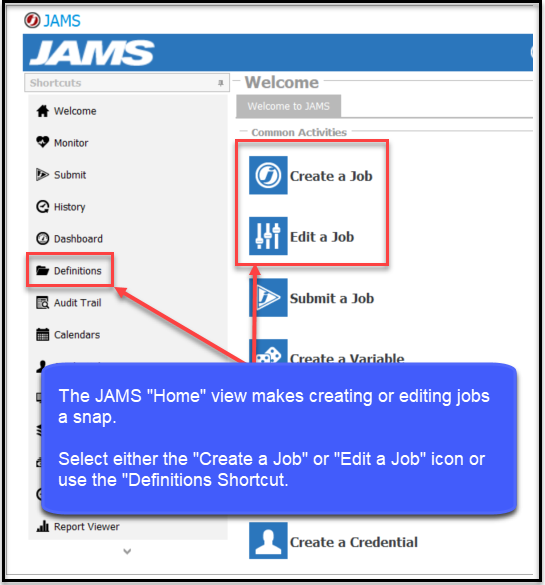
Updated Icons
Icons are larger and located at the top of the window.
The larger icons represent the following activities:
- Save and Close
- Save the Job
- Add Active Trigger
- Remove
- Properties
- Audit
- Export
![]()
"Elements" has been Replaced by "Schedule"
The Schedule tab will provide the schedule as well as handling details of the job. 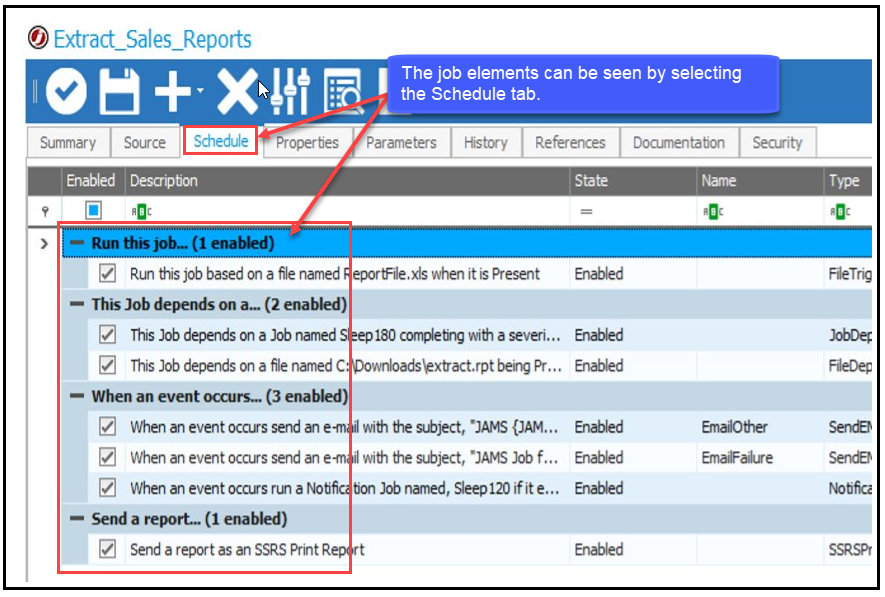
Streamlined Table Views
The latest JAMS version has streamlined the tables to display the information with minimal side-to-side scrolling:
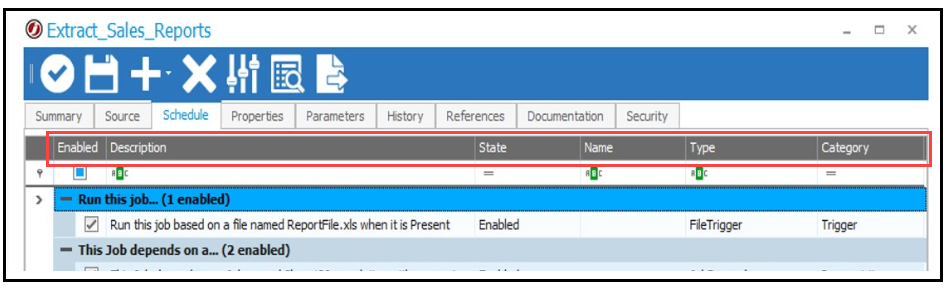
Active Triggers Accessible from the Schedule Tab
When clicking the "Add" button, the following information can be accessed:
- Schedule Triggers
- Job Dependency
- Status
- Event Handling
- Reporting
The menu will present a list corresponding to the specific option chosen:
![]()
Comments